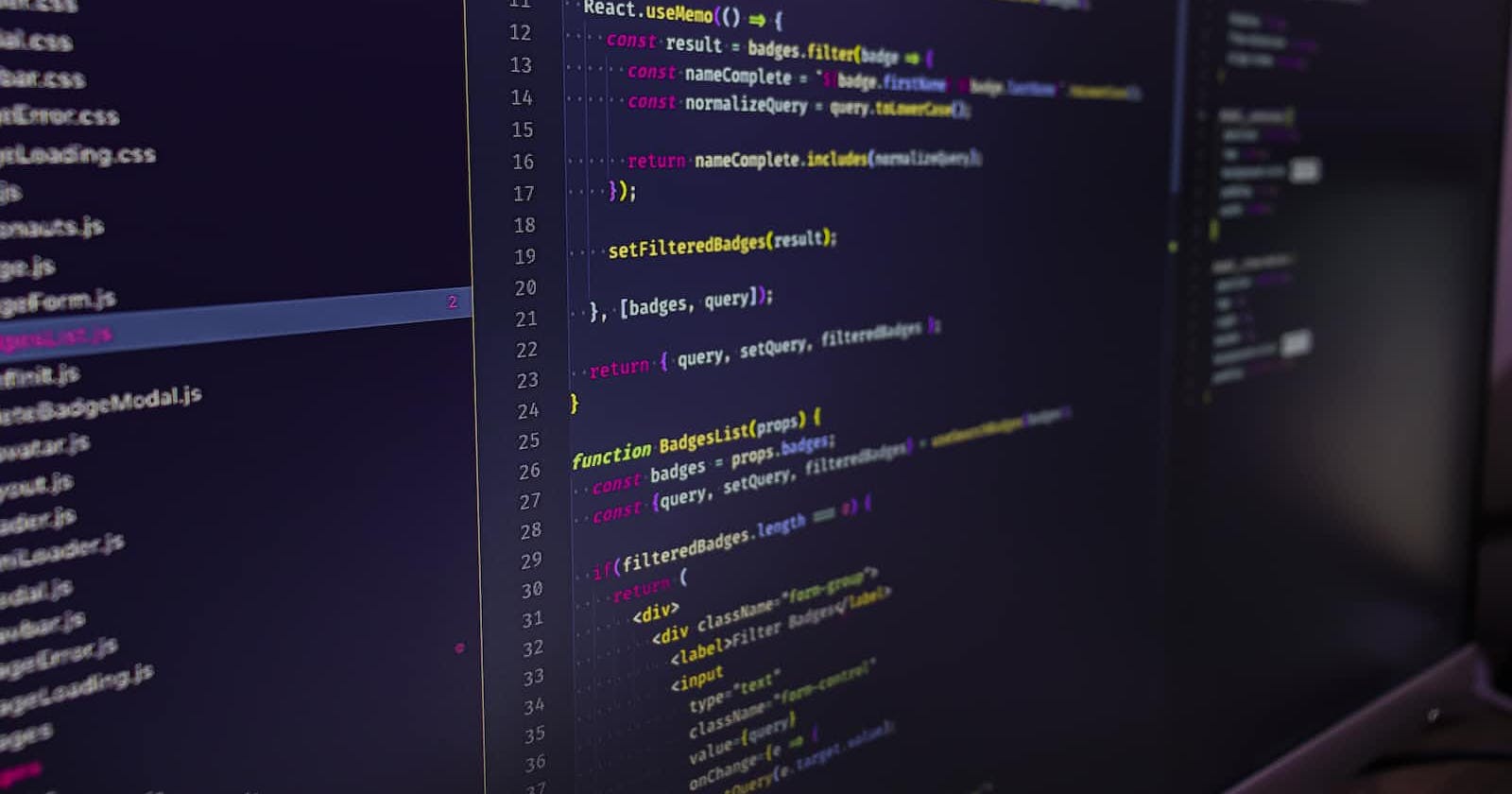Using Types and Interfaces in JavaScript: An Introduction to TypeScript
JavaScript, one of the most popular programming languages, is known for its flexibility and dynamism. However, these same characteristics can sometimes lead to runtime errors and difficult-to-maintain codebases, especially as applications grow in complexity. Enter TypeScript, a superset of JavaScript that aims to address these issues by introducing static typing through types and interfaces.
What is TypeScript?
TypeScript is a statically typed language that compiles down to JavaScript. It was developed by Microsoft to help developers write more robust code and maintain larger applications with ease. TypeScript adds optional static typing to the language, which can help detect errors at compile-time, long before the code is executed.
Types in TypeScript
Types are a core concept in TypeScript. They provide a way to describe the shape and behavior of an object, ensuring that the correct values are used throughout the application. For example, in plain JavaScript, you can assign any type of value to a variable:
let age = 25; // Initially a number
age = 'twenty-five'; // Becomes a string without an error
In TypeScript, however, you can specify the type of a variable, and changing its type later will result in a compile-time error:
let age: number = 25; // Type is specified as number
age = 'twenty-five'; // Error: Type 'string' is not assignable to type 'number'
This type-checking catches errors early in the development process, making the code more predictable and less prone to runtime errors.
Interfaces in TypeScript
While types are powerful, interfaces offer a way to define contracts within your code as well as contracts with code outside of your project. An interface is a TypeScript artifact, used to define the structure of objects. Unlike classes, interfaces are completely removed during compilation and won't bloat your resulting JavaScript.
Here’s a basic example of an interface in TypeScript:
interface User {
name: string;
age: number;
}
function registerUser(user: User) {
// ...
}
By defining a User interface, we establish a contract that any user object passed to registerUser must adhere to. The object must have a name and an age, both of which must be of type string and number, respectively.
Advantages of Using Types and Interfaces
Early Error Detection: By catching errors during development instead of at runtime, you reduce the number of bugs that make it into production.
Code Autocompletion: Types provide developers with information about the properties and methods that are available, making it easier to write correct code quickly.
Readability and Maintenance: When a codebase is annotated with types, new developers can understand the code more easily, which simplifies maintenance.
Refactoring Confidence: Types and interfaces make it safer to refactor code, as changes that might break the contract will cause compile-time errors.
Documentation: Types and interfaces serve as a form of documentation that can help developers understand the intent behind code.
When to Use Types and Interfaces
Use types for simpler constructs like variables, function parameters, and return types.
Use interfaces when defining complex object shapes that will be used across the codebase.
In TypeScript, the line between types and interfaces can sometimes blur, as both can be used to define the shape of objects. However, interfaces are generally preferred for public API definitions, whereas types can be used for more complex or specific transformations.
Conclusion
Introducing types and interfaces into your JavaScript workflow can greatly improve the quality and maintainability of your code. TypeScript’s ability to catch errors early, provide tooling support, and improve code documentation makes it an invaluable asset for any project looking to scale. As a JavaScript developer, embracing TypeScript can lead to more efficient development cycles, robust applications, and ultimately, a more enjoyable coding experience.